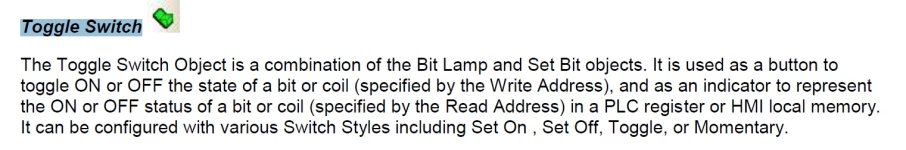Greg7683
Member
I have been trying for 2 weeks the problem is when we use the manual mode on the robot in order for us to be able to put in back in Auto Mode we have to turn the manual mode on/off/on/off for it to work. We can't just push the button to off once done we have to turn the manual off then on again then off again for it to run in auto.