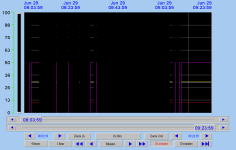Hello,
I am working on a SCADA system using Wonderware Intouch 2014 R2 and have a small glitch with the historical trend feature. Every time I press the zoom out button the trend plot starts breaking up, as you can see in screenshot.
Has anyone come across this issue before? Any help would be very much appreciated
Wilson
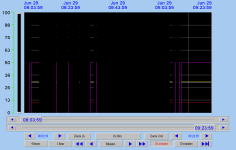
I am working on a SCADA system using Wonderware Intouch 2014 R2 and have a small glitch with the historical trend feature. Every time I press the zoom out button the trend plot starts breaking up, as you can see in screenshot.
Has anyone come across this issue before? Any help would be very much appreciated
Wilson