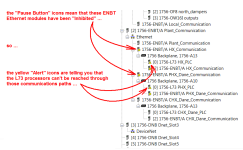RS Logix 5000 Yellow Triangle in the I/O Tree
- Thread starter psychosunshine
- Start date
Similar Topics
Good Afternoon ,
I installed a Powerflex 525 in the tree in a RS Logix 5000. I keyed in the IP address in C129 thru C132 , and selected...
I am completely stuck on building a ladder program that requires a start button to be pressed 3 times to turn on motor 1. Then motor 2 starts...
Is there a way to use the FAL instruction to do +=2 instead of +=1? I have an array that is organized with alternating "data" and "flag" values...
I have an AOI with revision notes. Someone entered the last note into the description instead of the notes. I cannot just click into the revision...