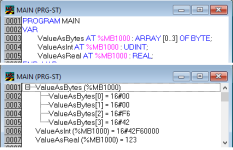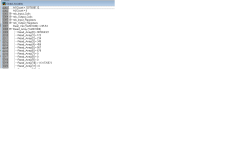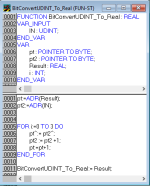g.mccormick
Lifetime Supporting Member
I am trying to get a floating point value into a CX8090 via modbus. The value is being read, but I cannot seem to get it to convert correctly.
The value is 123.0, the CX8090 reads this value via modbus and stores it in a UDINT array. The value of the array element is:
1123418112 which in hex is 16#42F60000.
I am trying to get this back as a float in the CX, but when I use UDINT_TO_REAL function, it just changes it to 1.123E9. How do I get it to 123.0 in the CX?
The value is 123.0, the CX8090 reads this value via modbus and stores it in a UDINT array. The value of the array element is:
1123418112 which in hex is 16#42F60000.
I am trying to get this back as a float in the CX, but when I use UDINT_TO_REAL function, it just changes it to 1.123E9. How do I get it to 123.0 in the CX?