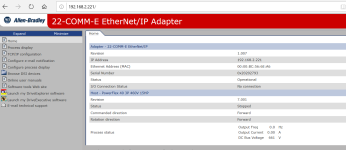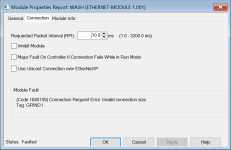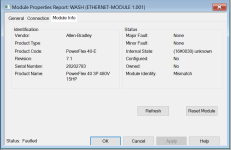hutch1980
Member
Recently started working a side job at a recycling plant and have been asked to go through some of the drives that the operators are currently controlling by potentiometer on the drive. I know I need to change parameter PO38 speed reference back to 5 for "comm port". The A103 com data rate I'm assuming I can get off of one of the other drives on the network but I'm not sure how to find the A104 comm node address. I'm thinking the drive was changed at some point and the parameters weren't set up right for the communication. There's a two conductor cable hooked up to the RS485/DSI port on the drive. They are using a digital input to start the drive so I think they just use the comm port for a speed reference from a rsview project. I'm not real familiar with studio 5000 so wasn't sure if I could find the node address in there some where or not. I'm assuming that it was controlled at one point from the rsview project since there is a box to change the speeds on there. Any tips or advice would be greatly appreciated!