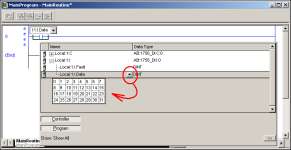Hello All,
I am learning how to convert RSLogix 500 programs to Studio 5000 programs and I have run into a problem that is quite basic. Whether I use the A&B program converter or build a program in Studio 5000 I can"t get it to operate the I/O. I have built the controller tags per A&B manuals but I don"t understand how my tags get associated with the I/O configuration. In other words how does my ladder logic tag end up attached to the module's configuration controller tag?

I am learning how to convert RSLogix 500 programs to Studio 5000 programs and I have run into a problem that is quite basic. Whether I use the A&B program converter or build a program in Studio 5000 I can"t get it to operate the I/O. I have built the controller tags per A&B manuals but I don"t understand how my tags get associated with the I/O configuration. In other words how does my ladder logic tag end up attached to the module's configuration controller tag?