deshnl2
Member
When I open a project in the newest version of View Designer (Studio 5000 v32) if I leave the window idle for a couple of minutes the following error appears on the screen:
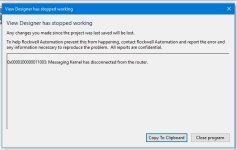
I'm running a demo version so I'm not sure if it's anything Rockwell can help me with. If it's a bug I'll just downgrade to another version.
Thanks.
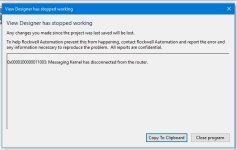
I'm running a demo version so I'm not sure if it's anything Rockwell can help me with. If it's a bug I'll just downgrade to another version.
Thanks.



