einnh
Lifetime Supporting Member
Discussion, different question, continued here: http://www.plctalk.net/qanda/showthread.php?p=828152#post828152


$ EZ-EDS Version 3.23.1.20171205 Generated Electronic Data Sheet
$ /*
$ *****************************************************************************
$ ** March 2014, Praveen Deshpande
$ ** January 2016, Anoop Kamath
$ ** September 2018, Akanksha Dhar
$ ** [B]EDS files for Stratix[/B]
$ **
$ ** Copyright (c) 2007-2008, 2011-2014 [B]by cisco Systems[/B], Inc.
$ ** All rights reserved.
$ *****************************************************************************
$ */
[File]
DescText = "IE-4000-8GT4G-E 12-Port-Managed Switch";
CreateDate = 03-18-2014;
CreateTime = 16:31:15;
ModDate = 10-24-2018;
ModTime = 07:00:00;
Revision = 1.3;
HomeURL = "http://www.cisco.com/";
[Device]
VendCode = 939;
VendName = "Cisco Systems";
ProdType = 44;
ProdTypeStr = "Managed Ethernet Switch";
ProdCode = 7;
MajRev = 5;
MinRev = 4;
ProdName = "IE-4000-8GT4G-E";
Catalog = "IE-4000-8GT4G-E";
Icon = "Switch.ico";As I pointed in another thread, it appears that OPs IE4000 has very old FW.
I suspect that the latest version may have an updated EDS embedded.
ODVA site will not have the latest EDS.
The latest EDS will be embedded into the latest firmware (right click - upload EDS)
EDS rev will match FW rev.
Your firmware is about 5 years old - 6 major revisions down from the latest so as EDS
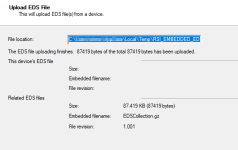
$ /*
$ *****************************************************************************
$ ** March 2014, Praveen Deshpande
$ ** EDS files for Stratix
$ **
$ ** Copyright (c) 2007-2008, 2011-2014 by cisco Systems, Inc.
$ ** All rights reserved.
$ *****************************************************************************
$ */
[File]
DescText = "IE-4000-8GT4G-E 12-Port-Managed Switch";
CreateDate = 03-18-2014;
CreateTime = 16:31:15;
ModDate = 04-22-2019;
ModTime = 03:39:58;
Revision = 1.2;
HomeURL = "http://www.cisco.com/";
[Device]
VendCode = 939;
VendName = "Cisco Systems";
ProdType = 44;
ProdTypeStr = "Managed Ethernet Switch";
ProdCode = 7;
MajRev = 1;
MinRev = 4;
ProdName = "IE-4000-8GT4G-E";
Catalog = "IE-4000-8GT4G-E";
Icon = "Switch.ico";
[Device Classification]
Class1 = EtherNetIP;
Class2 = 1_RSLinx_CLGateway_Tool;
[Params][File]
DescText = "IE-4000-8GT4G-E 12-Port-Managed Switch";
CreateDate = 03-18-2014;
CreateTime = 16:31:15;
ModDate = 10-24-2018;
ModTime = 07:00:00;
Revision = 1.3;
HomeURL = "http://www.cisco.com/";
[Device]
VendCode = 939;
VendName = "Cisco Systems";
ProdType = 44;
ProdTypeStr = "Managed Ethernet Switch";
ProdCode = 7;
MajRev = 5;
MinRev = 4;
ProdName = "IE-4000-8GT4G-E";
Catalog = "IE-4000-8GT4G-E";
Icon = "Switch.ico";
[Device Classification]
Class1 = EtherNetIP;
Class2 = 1_RSLinx_CLGateway_Tool;
[Params]No, you are not running the latest release - my link in another thread has the link to the latest.
Current IOS for IE4000 and Stratix 5400 is 15.2.7
Check your IOS via CLI
The latest IOS should give you CIP version 7.001 in RSlinx
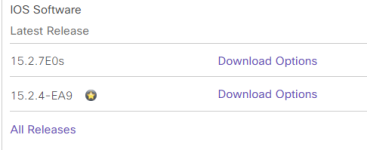
This is not a a point, with IE switches you can ignore letters and numbers after them because they usually increment the 3rd digit instead.In general I do not like installing release 0 of anything.
$ *****************************************************************************
$ ** March 2014, Praveen Deshpande
$ ** January 2016, Nicholas Garcias
$ ** September 2018,Gunda Rohith
$ ** EDS files for Stratix
$ **
$ ** Copyright (c) 2007-2008, 2011-2014 by cisco Systems, Inc.
$ ** All rights reserved.
$ *****************************************************************************
$ */
[File]
DescText = "1783-HMS4EG8CGR 12-Port-Managed Switch";
CreateDate = 03-24-2014;
CreateTime = 17:57:20;
ModDate = 10-24-2018;
ModTime = 06:00:00;
Revision = 1.4;
HomeURL = "http://www.ab.com/networks/eds/EN/0001002C000F0700.eds";
[Device]
VendCode = 1;
VendName = "Rockwell Automation/Allen-Bradley";
ProdType = 44;
ProdTypeStr = "Managed Ethernet Switch";
ProdCode = 15;
MajRev = 7;
MinRev = 1;
ProdName = "1783-HMS4EG8CGR Stratix 5400";
Catalog = "1783-HMS4EG8CGR";
Icon = "Switch.ico";