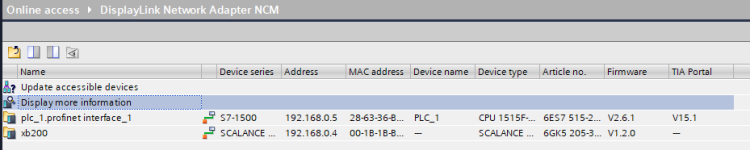For my undestanding it is that you need TIA V13 SP2, TIA14 and TIA15.1 depending of project and CPU.
Old projects cannot opened directly to V15 version.
There is need of migration first with 13SP2 (which should cover also older versions), then converting to V14 and then to 15 or 15.1.
Even then old firmware can lead to problems with newer TIAs.
Old projects cannot opened directly to V15 version.
There is need of migration first with 13SP2 (which should cover also older versions), then converting to V14 and then to 15 or 15.1.
Even then old firmware can lead to problems with newer TIAs.