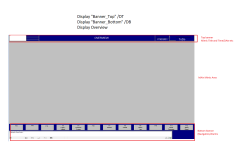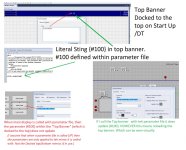Hi,
I am using FTview v12.0, Local application.
The client has requested a Top Banner with Mimic Name, date/time etc, a main mimic area and a Bottom banner with alarm and events.
The issue I have is updating the "Mimic title" with its corresponding Mimic name within the "Top Banner" as it it docked separately to the top. At present the solution I found best was to run a Start Up Macro within the mimic, which reloads the Top Banner with a parameter file which contains the active mimic title within it. As below
Mimic01 _> Display Settings -> Start Up Macro
Display Banner_Top /PMimic01 /DT
This solution would mean reloading the top banner each time. Which doesnt seem an ideal solution. I had tried to use the "SET" command from the start up macro and write to a String HMI tag for use with displaying Mimic Title, however this was painfully slow.
Also looked at VBA options, however I am sure there is a simpler solution available.
Anyone have any ideas?
I am using FTview v12.0, Local application.
The client has requested a Top Banner with Mimic Name, date/time etc, a main mimic area and a Bottom banner with alarm and events.
The issue I have is updating the "Mimic title" with its corresponding Mimic name within the "Top Banner" as it it docked separately to the top. At present the solution I found best was to run a Start Up Macro within the mimic, which reloads the Top Banner with a parameter file which contains the active mimic title within it. As below
Mimic01 _> Display Settings -> Start Up Macro
Display Banner_Top /PMimic01 /DT
This solution would mean reloading the top banner each time. Which doesnt seem an ideal solution. I had tried to use the "SET" command from the start up macro and write to a String HMI tag for use with displaying Mimic Title, however this was painfully slow.
Also looked at VBA options, however I am sure there is a simpler solution available.
Anyone have any ideas?