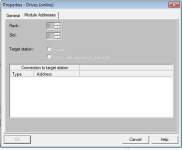Rob...
Lifetime Supporting Member
Hi All,
I have a Simens CU320 drive controller that I wish to connect to via the X127 ethernet port.
The unit communicates with the CPU vua profibus. Unfortunatly the A2 adaptor I have must have been damaged on a flight sometime an is not working.
I've got a cat5 so I figure go through the X127 port.
Now see 2 attached pictures, when I try to set the target device address it is all greyed out. The target device address is still 21 (profibus node) even with the PG/PC set to TCP/IP.
FYI, I can see the device in the accessable devices node. I could also upload the device, so I have worked around it. I'd just like to know what's causing the issue when I open the configuration from the S7 project.
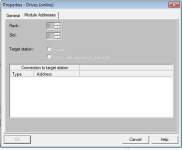

I have a Simens CU320 drive controller that I wish to connect to via the X127 ethernet port.
The unit communicates with the CPU vua profibus. Unfortunatly the A2 adaptor I have must have been damaged on a flight sometime an is not working.
I've got a cat5 so I figure go through the X127 port.
Now see 2 attached pictures, when I try to set the target device address it is all greyed out. The target device address is still 21 (profibus node) even with the PG/PC set to TCP/IP.
FYI, I can see the device in the accessable devices node. I could also upload the device, so I have worked around it. I'd just like to know what's causing the issue when I open the configuration from the S7 project.