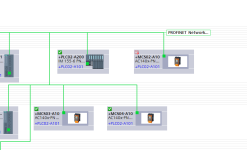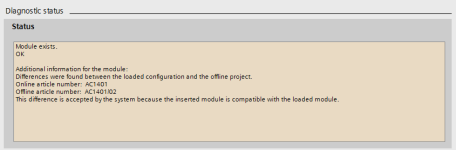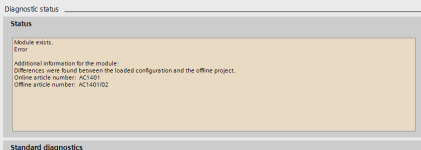This is problem with Siemens S7-1517F-3 PLC. We have some ASI modules which are manufactured by IFM GmbH. When I go online they show green (everything OK), but on closer inspection says what is posted in picture below, that there is difference between loaded configuration and offline project. So I figured out problem is with incorrect GSDML and read in manual you can download it from ASI gateway (master) itself via web interface. Which I did and reinstalled the file.
But still doesn't show everything is fully OK, it tells the same and I checked in project folder that GSDML file in project is one from ASI gateway (also, I compared original .xml from project and .xml from ASI gateway and beside some descriptive text there were no differences in configuration).
You can see on pictures for some modules it says it's OK but acceptable mismatch and for one it says just online/offline mismatch and gives red light on ASI gateway. All devices under control of ASI are working fine by the way.
I don't understand how do I make offline and online to match completely? Do I need to redownload hw configuration to PLC? I thought I just need to have the same GSDML files online and offline? Any ideas?
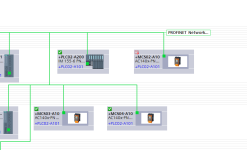
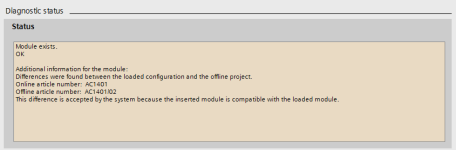
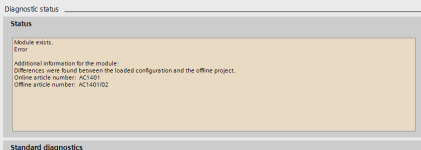
But still doesn't show everything is fully OK, it tells the same and I checked in project folder that GSDML file in project is one from ASI gateway (also, I compared original .xml from project and .xml from ASI gateway and beside some descriptive text there were no differences in configuration).
You can see on pictures for some modules it says it's OK but acceptable mismatch and for one it says just online/offline mismatch and gives red light on ASI gateway. All devices under control of ASI are working fine by the way.
I don't understand how do I make offline and online to match completely? Do I need to redownload hw configuration to PLC? I thought I just need to have the same GSDML files online and offline? Any ideas?