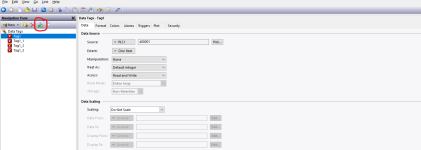ERCfarcontrol
Member
I have a considerable amount of modbus register data tags from a plc already setup in crimson. I have them setup in alphabetical order with consecutive address nunbers. I have added a large number of data tags to the plc's modbus map that I want to insert alphabetically into crimsons tags. The plc program easily lets me insert data tags without manually incrementing the addresses of every tag. It will increment the addresses automatically when I insert the tag.
Is there an easy way to increment the addresses of tags that are already setup in Crimson?
Is there an easy way to increment the addresses of tags that are already setup in Crimson?