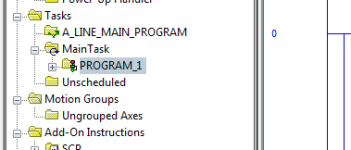cdwilliams496
Member
All,
Thanks for reading this post and for any ideas and suggestions. As stated on one of my previous post, I am in the process of upgrading an existing HMI system. I am needing to change over from the normal tag configuration of (i.e. Start Motor = B3:1/2) over to a parameter list configuration of (i.e. Start Motor = {2} and {2} = ::[Presses]Program ROGRAM_1.B3[1].2)
ROGRAM_1.B3[1].2)
In the correct configuration, it is a 1 to 1 PLC to HMI ratio. But I am going over to a 1 PLC controlling 23 HMIs. All HMI will have the same screens so this is why I am using the parameter list functionality so I can just create one Studio program and have just one runtime file.
Problem I am starting to see (and read) about is that there a 500 parameter limit when using parameter list. And the old HMI tags have a count of about 780.
I can trim some tags down but I will still be over the 500 count. Any suggestions how I can get around this and/or do this another way to accommodate these tags?
Thanks for all the help!!
Thanks for reading this post and for any ideas and suggestions. As stated on one of my previous post, I am in the process of upgrading an existing HMI system. I am needing to change over from the normal tag configuration of (i.e. Start Motor = B3:1/2) over to a parameter list configuration of (i.e. Start Motor = {2} and {2} = ::[Presses]Program
In the correct configuration, it is a 1 to 1 PLC to HMI ratio. But I am going over to a 1 PLC controlling 23 HMIs. All HMI will have the same screens so this is why I am using the parameter list functionality so I can just create one Studio program and have just one runtime file.
Problem I am starting to see (and read) about is that there a 500 parameter limit when using parameter list. And the old HMI tags have a count of about 780.
I can trim some tags down but I will still be over the 500 count. Any suggestions how I can get around this and/or do this another way to accommodate these tags?
Thanks for all the help!!