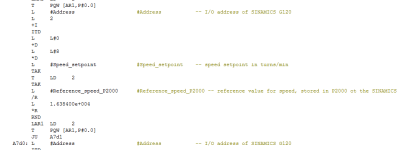sigmadelta
Member
You can use Simotion Scout. It includes all the features of Starter plus configuration and programming for Motion Controllers.
If you mean the ability to detect the motor data, then STARTER do have this in combination with G120.I used starter to config the drive, I have had a few errors in regards to the way the drive recognize the motor and I still haven't a clear view on how that works, I was looking for an autotune optionbut nut sure if this is even available in a G120.
Is there a BF on the 315 CPU ? If not, then the basic configuration is OK.When I check the profibus communication in starter, I am getting nothing from the PLC, something tells me that I don't have all the blocks in my project that I need to get the communication going.
and the error goes away as soon as I delete my drive in HW config