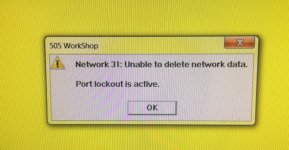Hey guys, Our electrical boss decided to reorganize IP addresses. We've had some issues ever since. Henny helped take care of one in another thread.
The problem now is... when trying to edit for instance, a timer value. After hitting the validate button, I get this.
However, the port lockout is NOT on. I go under utilities and port lockout to verify this. Also, on our other laptop, I can edit all I want. The same processor. I figure it must be a setting somewhere.
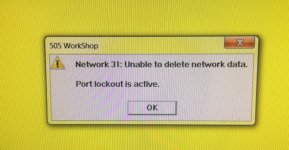
The problem now is... when trying to edit for instance, a timer value. After hitting the validate button, I get this.
However, the port lockout is NOT on. I go under utilities and port lockout to verify this. Also, on our other laptop, I can edit all I want. The same processor. I figure it must be a setting somewhere.