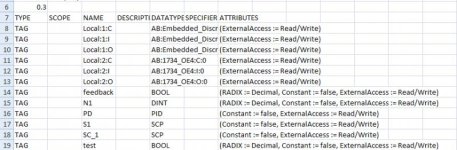I am using a Compactlogix L16ER-BB1B (20.12) for testing an analog output.
I imported an scaling add on instruction into the program.
While running I am not able to monitor/edit the controller or program tags. It comes as blank. I exported the tags(CSV). Tags seems to be there. But the scope column returns as empty. So I crosschecked the tags defined in LD, it seems alright to me.
Can't figure out what has happened,I'm sure I've done something silly
I've attached some screenshots for reference.
Please advise


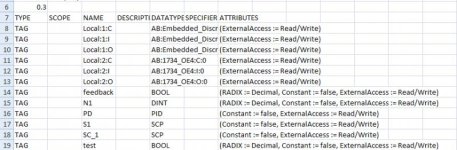
I imported an scaling add on instruction into the program.
While running I am not able to monitor/edit the controller or program tags. It comes as blank. I exported the tags(CSV). Tags seems to be there. But the scope column returns as empty. So I crosschecked the tags defined in LD, it seems alright to me.
Can't figure out what has happened,I'm sure I've done something silly
I've attached some screenshots for reference.
Please advise