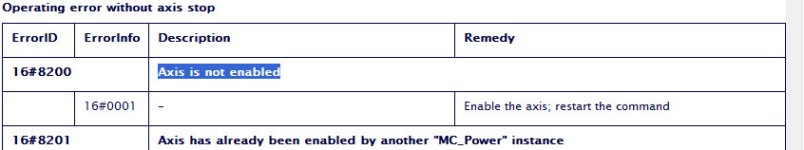Hello specialists!
I am facing the problem with controlling the stepper motor. In this project I am using S7-1200 CPU 1214C DC/DC/DC (4 PTO outputs).
My motor driver is Leadshine M452 and my stepper motor is 2-phase.
The wiring diagram below shows how I connected my driver to PLC:
http://pl.tinypic.com/r/2ivh7it/9
According to documentation, this is a connection to PNP signal.
I have also configured hardware configuration (enable PTO output, Axis, Mechanics, everything that was included to Siemens manual and other tips). In FC I have checked Enable axis and there are no errors. However, the main problem is that the axis is not moving at all. When i go to Comissioning tool, I choose "acivate" and then, when "Enable" mode is available, I click "Enable", go to Jog function, click "Forward/Backward" and then i got message "Axis is not enable (general)". I've checked every pin connections, flow, it seems like everything is okay, but still there is something missing that I cant see. And I cant figure out what is wrong.
Could you please provide me with some tips, help, some conclusion? Thank you for any help!
I am facing the problem with controlling the stepper motor. In this project I am using S7-1200 CPU 1214C DC/DC/DC (4 PTO outputs).
My motor driver is Leadshine M452 and my stepper motor is 2-phase.
The wiring diagram below shows how I connected my driver to PLC:
http://pl.tinypic.com/r/2ivh7it/9
According to documentation, this is a connection to PNP signal.
I have also configured hardware configuration (enable PTO output, Axis, Mechanics, everything that was included to Siemens manual and other tips). In FC I have checked Enable axis and there are no errors. However, the main problem is that the axis is not moving at all. When i go to Comissioning tool, I choose "acivate" and then, when "Enable" mode is available, I click "Enable", go to Jog function, click "Forward/Backward" and then i got message "Axis is not enable (general)". I've checked every pin connections, flow, it seems like everything is okay, but still there is something missing that I cant see. And I cant figure out what is wrong.
Could you please provide me with some tips, help, some conclusion? Thank you for any help!