Dear all - hope you can help and this is an easy fix to a standard newbie issue. I feel very much at home on Telemechanique PL7 but quite new to Omron and CX Programmer (Ver. 5.00).
Recently I was called to take a look at a PLC system with 'mem error' after blackout - actually 2 inter-connected C200H racks. Figured program was lost. Even with Error I could hook up to PLC and download a backup copy of the PLC program - CX Programmer did say 'Fatal Memory Error'. In the corner of the Error Message dialog there was a 'Clear All' button - which after some hesitation was clicked. Attached warning came up 'PLC will initialize all areas. Including PLC Area, Parameter Area and IOM Area' beleaving all date was secured in my download I crossed fingers and hit OK..... however, same result with Memory error.
After studying status bits I realized the system DIP switches had been mis-aligned. The C200H had a memory card installed. DIP1 was ON and enables 'Memory Protection' and DIP2 was also ON enabling 'Read from Card during Boot' - main problem then would be for PLC to read program from memory card and put it into the protected PLC memory. Once I removed/ turned DIP1 off and power cycled the PLC, then system reported no error and could be put back into RUN. All looked good....but I ran into problems when operating the Analog modules. More exactly the Analog Output (C200H-DA002 Analog Output).
I went through the electrical diagrams and controls - all good. Started to reverse engineer the quite large PLC logic and found Output being forced to 0.. so this would be why we did not get a signal out. On this system they were un-sure of the parameter list which came with the system. Some values were hexadecimal, some decimal and they had questions on how to convert curve data and other setpoints to something PLC would understand.
Back home now planning next visit to fix issue - I believe the questions on the parameters are cleared up, but result remains the same. No analog output.
Today I started thinking back on the 'Clear Memory Warning' 1.) Program Area: was re-installed from memory card
2.) Parameter Area: was re-entered from handheld console
3.) IOM Area: has NOT been re-loaded... think this could be my problem unless PLC can re-create the IO area itself?
Attached is a screendump of the IO Table downloaded - and it looks very 'generic'. The actual setup is:
C200H-OD215 (DC Output Unit 32bit), ID0
C200H-ID212 (DC Input Unit 16bit), ID1
C200H-ID215 (DC Input Unit 32bit), ID1
C200H-AD002 (Analog input unit) 4 signals in, ID2
C200H-DA002 (Analog output unit) 4 signals out, ID3
C200H-DA002 (Analog output unit) 3 signals out/1 spare, ID4
The 2 digital input units share same ID - attached is also a photo of the PLC rack, so question is... would/ could this be the cause of my trouble? Does this behavior correspond with your experience? I could imagine the forced output of zero is because this is fail-safe state or a reading out of range.
All digital signals seem to be good, so I am not sure issue is missing IO Memory area. And if it is - it could seem I will have a hard time defining actual IO table/ hardware with CX Programmer 5.00... but what did they do 'back then' in 1995 when something like this happened.
Any suggestions/ or testing ideas in how to move on with this issue is greatly appreciated. Want to make a list of tests since job site is offshore without internet connection. The backup file with the ladder can be forwarded upon request.
Sincerely,
JP
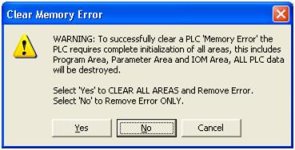

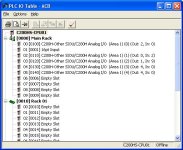
Recently I was called to take a look at a PLC system with 'mem error' after blackout - actually 2 inter-connected C200H racks. Figured program was lost. Even with Error I could hook up to PLC and download a backup copy of the PLC program - CX Programmer did say 'Fatal Memory Error'. In the corner of the Error Message dialog there was a 'Clear All' button - which after some hesitation was clicked. Attached warning came up 'PLC will initialize all areas. Including PLC Area, Parameter Area and IOM Area' beleaving all date was secured in my download I crossed fingers and hit OK..... however, same result with Memory error.
After studying status bits I realized the system DIP switches had been mis-aligned. The C200H had a memory card installed. DIP1 was ON and enables 'Memory Protection' and DIP2 was also ON enabling 'Read from Card during Boot' - main problem then would be for PLC to read program from memory card and put it into the protected PLC memory. Once I removed/ turned DIP1 off and power cycled the PLC, then system reported no error and could be put back into RUN. All looked good....but I ran into problems when operating the Analog modules. More exactly the Analog Output (C200H-DA002 Analog Output).
I went through the electrical diagrams and controls - all good. Started to reverse engineer the quite large PLC logic and found Output being forced to 0.. so this would be why we did not get a signal out. On this system they were un-sure of the parameter list which came with the system. Some values were hexadecimal, some decimal and they had questions on how to convert curve data and other setpoints to something PLC would understand.
Back home now planning next visit to fix issue - I believe the questions on the parameters are cleared up, but result remains the same. No analog output.
Today I started thinking back on the 'Clear Memory Warning' 1.) Program Area: was re-installed from memory card
2.) Parameter Area: was re-entered from handheld console
3.) IOM Area: has NOT been re-loaded... think this could be my problem unless PLC can re-create the IO area itself?
Attached is a screendump of the IO Table downloaded - and it looks very 'generic'. The actual setup is:
C200H-OD215 (DC Output Unit 32bit), ID0
C200H-ID212 (DC Input Unit 16bit), ID1
C200H-ID215 (DC Input Unit 32bit), ID1
C200H-AD002 (Analog input unit) 4 signals in, ID2
C200H-DA002 (Analog output unit) 4 signals out, ID3
C200H-DA002 (Analog output unit) 3 signals out/1 spare, ID4
The 2 digital input units share same ID - attached is also a photo of the PLC rack, so question is... would/ could this be the cause of my trouble? Does this behavior correspond with your experience? I could imagine the forced output of zero is because this is fail-safe state or a reading out of range.
All digital signals seem to be good, so I am not sure issue is missing IO Memory area. And if it is - it could seem I will have a hard time defining actual IO table/ hardware with CX Programmer 5.00... but what did they do 'back then' in 1995 when something like this happened.
Any suggestions/ or testing ideas in how to move on with this issue is greatly appreciated. Want to make a list of tests since job site is offshore without internet connection. The backup file with the ladder can be forwarded upon request.
Sincerely,
JP
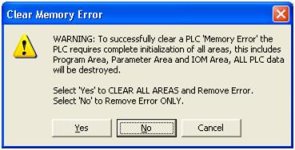

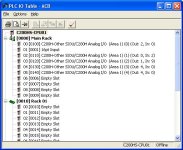
Last edited:





