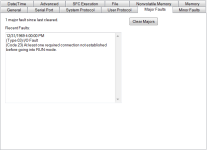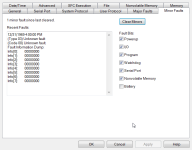alexbeatle
Member
Hello,
Has anyone experienced the following:
Putting PLC (CompactLogix) in the Run mode works fine, but switching then the key to REM throws an IO fault. The fault can be reset through PLC and then can put in the PLC in RemRun and the system runs.
IO Major/Minor revs of match and set to Compatible mode.
Thank you.
Has anyone experienced the following:
Putting PLC (CompactLogix) in the Run mode works fine, but switching then the key to REM throws an IO fault. The fault can be reset through PLC and then can put in the PLC in RemRun and the system runs.
IO Major/Minor revs of match and set to Compatible mode.
Thank you.