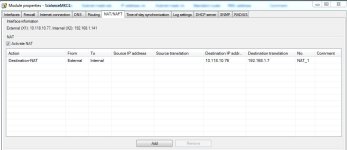Jeroen Benoot
Member
Hi all,
I'm having an issue with the setup of the NAT function of a Siemens S602 Scalance.
I already have a working NAT functionality (see pic in attachment), but need another with a similar setup.
The current setup translates the IP address of the CPU (192.168.1.7) to an IP address of an external network (10.118.10.76).
The Scalance itself has IP address 10.118.10.77
This works fine, and in this way I can access the CPU from the company network with my laptop.
Now I want to make a communication form the CPU to an external wireless weighing scale, on the same company network.
I tried several settings, but it doesn't work.
The problem must be in the Scalance; I plugged the ethernet cable from the Scalance in my laptop, used the same IP address and settings, and then I am able to connect to the device.
The idea is that the IP address (10.115.48.29) of the Scale is translated to an IP address (192.168.1.29) in the range of the CPU so I can communicate with it.
Can anyone help me with this?
Regards,
Jeroen
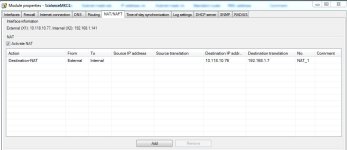
I'm having an issue with the setup of the NAT function of a Siemens S602 Scalance.
I already have a working NAT functionality (see pic in attachment), but need another with a similar setup.
The current setup translates the IP address of the CPU (192.168.1.7) to an IP address of an external network (10.118.10.76).
The Scalance itself has IP address 10.118.10.77
This works fine, and in this way I can access the CPU from the company network with my laptop.
Now I want to make a communication form the CPU to an external wireless weighing scale, on the same company network.
I tried several settings, but it doesn't work.
The problem must be in the Scalance; I plugged the ethernet cable from the Scalance in my laptop, used the same IP address and settings, and then I am able to connect to the device.
The idea is that the IP address (10.115.48.29) of the Scale is translated to an IP address (192.168.1.29) in the range of the CPU so I can communicate with it.
Can anyone help me with this?
Regards,
Jeroen