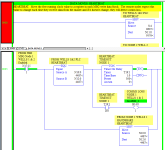rscott9399
Member
Hey guys
Pretty common i know but most often im oly working with one CPU
Current work involves 2 so im needing a heartbeat
What is the common process for this?
Any example code anywhere?
Is this just like a 1 sec pulse counter that resets at some point.
Thanks in advance
Pretty common i know but most often im oly working with one CPU
Current work involves 2 so im needing a heartbeat
What is the common process for this?
Any example code anywhere?
Is this just like a 1 sec pulse counter that resets at some point.
Thanks in advance