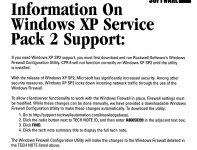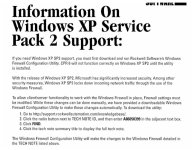Hi,
on AutomationTechies I saw a press announcement (2-3 weeks ago) that Rockwells software is now generally compatible with Win XP SP2.
Has this resulted in release of new software versions ?
For me, I am particularly interested in RSLinx (the "regular" kind, not the "enterprise" type). Anyone know about a release for RSLinx that is approved for use with SP2 ?
Sidenote: Yes, I know that you can install RSLinx under SP2 and it will work as long as the firewall is not activated. But I am after an officially approved release.
on AutomationTechies I saw a press announcement (2-3 weeks ago) that Rockwells software is now generally compatible with Win XP SP2.
Has this resulted in release of new software versions ?
For me, I am particularly interested in RSLinx (the "regular" kind, not the "enterprise" type). Anyone know about a release for RSLinx that is approved for use with SP2 ?
Sidenote: Yes, I know that you can install RSLinx under SP2 and it will work as long as the firewall is not activated. But I am after an officially approved release.