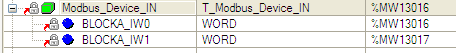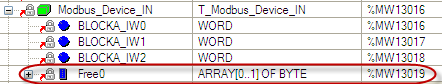Greetings fellow control nuts,
My head is quite sore from banging it against the wall with an issue I've got with the DTM Browser in Unity Pro, where you set up the Modbus Communications Requests for the remote devices.
My issue is, if you change the number of requested addresses (e.g. read 10 registers from address 4001 -> read 15 registers from address 4001) then the DTM browser automatically changes the memory allocations for the ???_IN Structures where it stores the data that’s retrieved.
This is causing headaches because the mapping to the Modbus_Read structures that the actual custom DFBs use, is done by mapping the Modbus_Read structure to the same address as the ??_IN structure.
e.g.
DTM Browser reads 10 addresses
A01_IN: %MW1000 (the structure where DTM browser stores the retrieved data)
A01_MBREAD01: %MW1000 (input structure to user DFB)
A01_MBREAD02: %MW1005 (input structure to user DFB)
A01_MBREAD03: %MW1007 (input structure to user DFB)
A02_IN: %MW1010 (the structure where DTM browser stores the retrieved data)
A02_MBREAD01: %MW1010 (input structure to user DFB)
A02_MBREAD02: %MW1015 (input structure to user DFB)
A02_MBREAD03: %MW1017 (input structure to user DFB)
And then if you change the DTM browser to read 15 addresses, the mapping goes all out of order because the DTM browser changes the mapped addresses automatically.
Eg:
A01_IN: %MW1000 (the structure where DTM browser stores the retrieved data)
A01_MBREAD01: %MW1000 (input structure to user DFB)
A01_MBREAD02: %MW1005 (input structure to user DFB)
A01_MBREAD03: %MW1007 (input structure to user DFB)
A02_IN: %MW1015 (the structure where DTM browser stores the retrieved data)
A02_MBREAD01: %MW1010 (input structure to user DFB)
A02_MBREAD02: %MW1015 (input structure to user DFB)
A02_MBREAD03: %MW1017 (input structure to user DFB)
So, I'm just wondering if you know of a way to get around this instead, of manually changing the addresses of the input structures for the user DFBs.
Any suggestions would be much appreciated.
Cheers!
My head is quite sore from banging it against the wall with an issue I've got with the DTM Browser in Unity Pro, where you set up the Modbus Communications Requests for the remote devices.
My issue is, if you change the number of requested addresses (e.g. read 10 registers from address 4001 -> read 15 registers from address 4001) then the DTM browser automatically changes the memory allocations for the ???_IN Structures where it stores the data that’s retrieved.
This is causing headaches because the mapping to the Modbus_Read structures that the actual custom DFBs use, is done by mapping the Modbus_Read structure to the same address as the ??_IN structure.
e.g.
DTM Browser reads 10 addresses
A01_IN: %MW1000 (the structure where DTM browser stores the retrieved data)
A01_MBREAD01: %MW1000 (input structure to user DFB)
A01_MBREAD02: %MW1005 (input structure to user DFB)
A01_MBREAD03: %MW1007 (input structure to user DFB)
A02_IN: %MW1010 (the structure where DTM browser stores the retrieved data)
A02_MBREAD01: %MW1010 (input structure to user DFB)
A02_MBREAD02: %MW1015 (input structure to user DFB)
A02_MBREAD03: %MW1017 (input structure to user DFB)
And then if you change the DTM browser to read 15 addresses, the mapping goes all out of order because the DTM browser changes the mapped addresses automatically.
Eg:
A01_IN: %MW1000 (the structure where DTM browser stores the retrieved data)
A01_MBREAD01: %MW1000 (input structure to user DFB)
A01_MBREAD02: %MW1005 (input structure to user DFB)
A01_MBREAD03: %MW1007 (input structure to user DFB)
A02_IN: %MW1015 (the structure where DTM browser stores the retrieved data)
A02_MBREAD01: %MW1010 (input structure to user DFB)
A02_MBREAD02: %MW1015 (input structure to user DFB)
A02_MBREAD03: %MW1017 (input structure to user DFB)
So, I'm just wondering if you know of a way to get around this instead, of manually changing the addresses of the input structures for the user DFBs.
Any suggestions would be much appreciated.
Cheers!
Last edited: