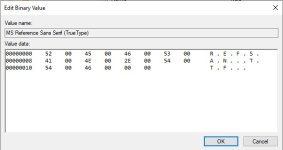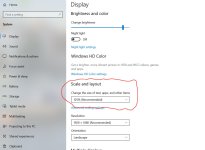ceilingwalker
Lifetime Supporting Member
Hello all. Just spent a miserable hour on the phone with Rockwell Support and still don't have my issue resolved. I swear the support on this site is exponentially-times superior to that of Rockwell Support! End of rant.
When I open object dialog boxes, this is what I get:
View attachment What the.bmp
I am not able to re-size the window at all. Now, the project was created in v.11 and mine is v.12. I have tried opening the project in both ME local and SE local and have the same result. When I originally opened it it popped-up a notice that it would migrate the project from the earlier version to the later however, I would have security issues as they don't migrate the security. Doesn't matter, I just established new security. Has anyone else encountered this with the new version of FTView Studio SE and, if so, what did you do so that you could see all the properties when creating an object? Thank you
When I open object dialog boxes, this is what I get:
View attachment What the.bmp
I am not able to re-size the window at all. Now, the project was created in v.11 and mine is v.12. I have tried opening the project in both ME local and SE local and have the same result. When I originally opened it it popped-up a notice that it would migrate the project from the earlier version to the later however, I would have security issues as they don't migrate the security. Doesn't matter, I just established new security. Has anyone else encountered this with the new version of FTView Studio SE and, if so, what did you do so that you could see all the properties when creating an object? Thank you