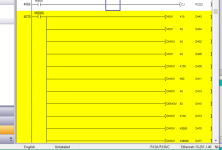Hi, I have FX3U PLC from an OEM, I am trying to get the original program out of the PLC using GX works 2.
While uploading I am getting an error staying the program might be programmed using structured text or FB, due to which the uploaded program will be different than the original program.
I called Mitsubishi support and the guy said to be able to upload the program with structure text and FB I need an original code from the OEM.
Support said I can download the uploaded program(in ladder form) from the PLC without making any changes and it will work the same(can be used only as a backup).
Questions:
1. Is there a way I can upload the program in the original format?
2. If I have a program that got converted to ladder logic while uploading, can I safely make changes to this program and download those changes?
I am trying to make changes to the existing PLC program.
I have attached the uploaded file.
Thank you!
While uploading I am getting an error staying the program might be programmed using structured text or FB, due to which the uploaded program will be different than the original program.
I called Mitsubishi support and the guy said to be able to upload the program with structure text and FB I need an original code from the OEM.
Support said I can download the uploaded program(in ladder form) from the PLC without making any changes and it will work the same(can be used only as a backup).
Questions:
1. Is there a way I can upload the program in the original format?
2. If I have a program that got converted to ladder logic while uploading, can I safely make changes to this program and download those changes?
I am trying to make changes to the existing PLC program.
I have attached the uploaded file.
Thank you!