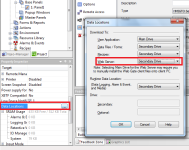hey,
I'm making a program with vijeo designer with a HMIGTO5310 and with somachine basic and a TM221C16R. At the moment i don't have my TM221C16R yet but i'm able to run the program in simulation on my pc and connecting the hmi to it. I'm able to control everything on my hmi but the moment i'm trying to activate the webgate, vijeo refuses to download the program to my HMI end gives the error " error 1850: [target] [target1] secondary drive full or not found. check the data file location setting.". Is this because it isn't connected to a real PLc but a simulation of it or is it because something else?
I'm making a program with vijeo designer with a HMIGTO5310 and with somachine basic and a TM221C16R. At the moment i don't have my TM221C16R yet but i'm able to run the program in simulation on my pc and connecting the hmi to it. I'm able to control everything on my hmi but the moment i'm trying to activate the webgate, vijeo refuses to download the program to my HMI end gives the error " error 1850: [target] [target1] secondary drive full or not found. check the data file location setting.". Is this because it isn't connected to a real PLc but a simulation of it or is it because something else?