2 example blocks
Here are 2 example blocks.
Example of a profibus module, bundled bits in IO_Alarm are linked to HMI and SCADA:
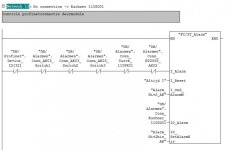
Example of a supply faults, bundled bits in O_Alarmen are linked to HMI and SCADA:

So everything is builded in an OOP base, but alarms are linked in an alarmword on the outside of each FB.
The grouping is not done in different classes (HMI) or per unit. The FB's are bundled per equipment. There is an FC with all Scanner objects, FC with all the drives, FC with all Valves, etc etc... and the alarms are coming directly out of these objects... meaning that there is only the internal object logic wich don't looks to other alarms or whatever.
Rebuild or change the whole thing is a little tricky in an installation that does not allow any downtime.
So for the new factory everything can be programmed in an other grouping way, but with this installation I'm a little stuck..
I think we need to put a guy on this to 100% focus on rebuilding the alarm logic or leave it as it is...
Here are 2 example blocks.
Example of a profibus module, bundled bits in IO_Alarm are linked to HMI and SCADA:
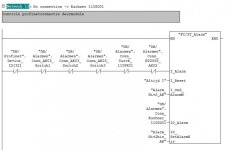
Example of a supply faults, bundled bits in O_Alarmen are linked to HMI and SCADA:

So everything is builded in an OOP base, but alarms are linked in an alarmword on the outside of each FB.
The grouping is not done in different classes (HMI) or per unit. The FB's are bundled per equipment. There is an FC with all Scanner objects, FC with all the drives, FC with all Valves, etc etc... and the alarms are coming directly out of these objects... meaning that there is only the internal object logic wich don't looks to other alarms or whatever.
Rebuild or change the whole thing is a little tricky in an installation that does not allow any downtime.
So for the new factory everything can be programmed in an other grouping way, but with this installation I'm a little stuck..
I think we need to put a guy on this to 100% focus on rebuilding the alarm logic or leave it as it is...
Last edited:






