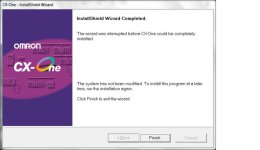larz61
Member
Hello All,
I was wondering if anyone here has ever used CX Programmer on Windows XP mode? I am having trouble getting my USB-CN226 to work in XP Mode. I can't attach the USB device no matter what port I try. This laptop does not have a USB 3.0. I can attach flash drives just fine. Any tips you could give me would be greatly appreciated!
I was wondering if anyone here has ever used CX Programmer on Windows XP mode? I am having trouble getting my USB-CN226 to work in XP Mode. I can't attach the USB device no matter what port I try. This laptop does not have a USB 3.0. I can attach flash drives just fine. Any tips you could give me would be greatly appreciated!