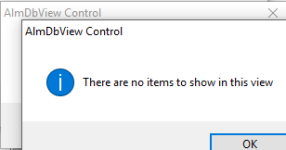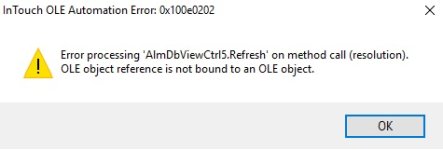krishna431
Member
Hello everyone. I was working on a test application in Wonderware InTouch using both AlarmDBViewCtrl and Distributed Alarm Displays. Once I got the alarms running the way I wanted, I imported that window and its scripts into an existing InTouch application on the same computer. However, in the new application both the alarm displays are empty and nothing is written into them. I keep getting two pop ups from InTouch which I have attached below. Can anyone help me figure out what the problem is?
Here's some answers to some basic questions you may have:
- Yes, I declared the bind list for the second application.
- Yes, the name of the alarm OCX's that I'm using are the correct ones.
- Yes, I have all the imported tags declared in the tagname dictionary.
- Yes, both the applications are running on the same version of the software.
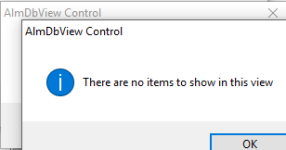
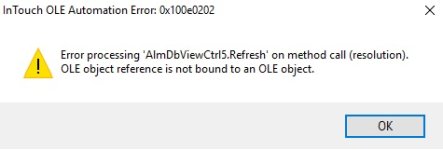
Here's some answers to some basic questions you may have:
- Yes, I declared the bind list for the second application.
- Yes, the name of the alarm OCX's that I'm using are the correct ones.
- Yes, I have all the imported tags declared in the tagname dictionary.
- Yes, both the applications are running on the same version of the software.