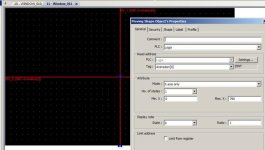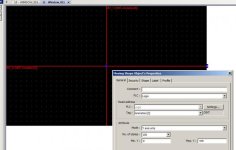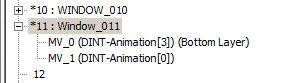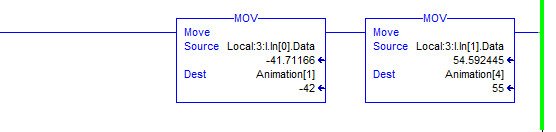Thanks, but the cross-hair is not predetermined. If my display is 800*480 pixels. I what the cross-hairs to show me speed (horizontal axis) and torque (vertical axis. Its bi-directional as is 4-quadrant. So I would like speed to be shown by the vertical line that moves horizontally between -speed_Max and +speed_Max and the torque by the horizontal line that scrolls vertically between -torque_Max and +torque_Max.
for example, if I was at 0 speed and 0 torque I would expect the cross hairs to centre on pixels 400,240 (reference top left corner of display). Or 50% positive speed and 50% positive torque to centre 600,120. so essentially I think I have to keep the two lines that make up the cross hair independent and just scrolling along a particular axis.
Yes the horiz and vert lines need to be independant.
My Animation array was DINT[30], I don't think you'll need REAL, as the movement is pixelated anyway.
FWIW, I would do the scaling in the PLC, much easier to work with....
Last edited: