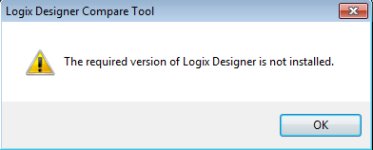taylor1982
Member
Hello,
today I tried to use the Logix Designer Compare Tool (v4.10.00)
to compare two .ACD files which are created with Studio 5000 v24.
After selecting the two files and pressing ok there pops up an window with "The required version of Logix Designer is not installed".
I used the compare tool lot of times with version 19 and 20. Does anybody which could be wrong?
I have two quite similar machines but not exactly the same so I need the compare tool.
Thank you!
today I tried to use the Logix Designer Compare Tool (v4.10.00)
to compare two .ACD files which are created with Studio 5000 v24.
After selecting the two files and pressing ok there pops up an window with "The required version of Logix Designer is not installed".
I used the compare tool lot of times with version 19 and 20. Does anybody which could be wrong?
I have two quite similar machines but not exactly the same so I need the compare tool.
Thank you!
Last edited: