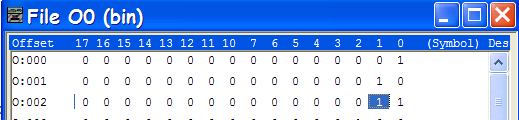controlconcepts
Lifetime Supporting Member
Hi, Been a long time since I have been on here.
I have a 1771-IFM Fast Millivolt card that I just can't seem to get to work.
I am having a really hard time finding the correct manual, if this is not the right one.
http://literature.rockwellautomation.com/idc/groups/literature/documents/um/1771-um057_-en-p.pdf
I have tried sending all 0s the length of 5 words to the module, like the manual
suggests to set the module to default settings, that did not work.
I have tried setting the module for a single channel, then adding up to all eight channels.
still get a write error in the BTR
From the manual, Word 3 Bit 10 = 1 for BCD 0 for Decimal
"Data format matches format of processor"
have tried both.
Here is the ladder and control words I am using hopefully I have overlooked something simple and the module is OK.
Here is the ladder and control words.
Thanks Again you all always come through
Matt.
If there is anything else that is needed or I have left out let me know.
I have a 1771-IFM Fast Millivolt card that I just can't seem to get to work.
I am having a really hard time finding the correct manual, if this is not the right one.
http://literature.rockwellautomation.com/idc/groups/literature/documents/um/1771-um057_-en-p.pdf
I have tried sending all 0s the length of 5 words to the module, like the manual
suggests to set the module to default settings, that did not work.
I have tried setting the module for a single channel, then adding up to all eight channels.
still get a write error in the BTR
From the manual, Word 3 Bit 10 = 1 for BCD 0 for Decimal
"Data format matches format of processor"
have tried both.
Here is the ladder and control words I am using hopefully I have overlooked something simple and the module is OK.
Here is the ladder and control words.
Thanks Again you all always come through
Matt.
If there is anything else that is needed or I have left out let me know.