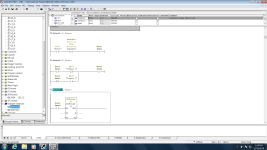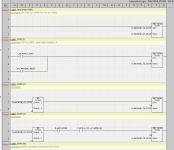Derman0524
Member
Hi there,
I'm having trouble with a task I was given on Siemens S7. I have to sequence one light with one PB.
You press the button once, the light flashes once
You press the button again, the light flashes 2 times
you press the button again, the light flashes 3 times
You press the button again, the sequence stops
I had this question during an interview last year and I wanted to revisit the problem. The interviewer said it was an easy very easy question and can easily be done, any suggestions? I used a flip flop for pressing it once but I'm not sure how to continue. Any helps would be greatly appreciated.
Thanks!
I'm having trouble with a task I was given on Siemens S7. I have to sequence one light with one PB.
You press the button once, the light flashes once
You press the button again, the light flashes 2 times
you press the button again, the light flashes 3 times
You press the button again, the sequence stops
I had this question during an interview last year and I wanted to revisit the problem. The interviewer said it was an easy very easy question and can easily be done, any suggestions? I used a flip flop for pressing it once but I'm not sure how to continue. Any helps would be greatly appreciated.
Thanks!