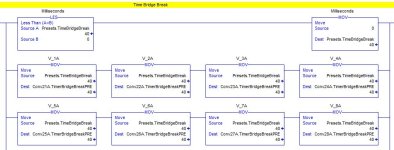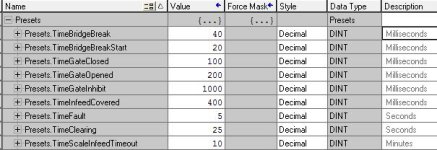baggesem
Member
Hi, first off thanks for your time.
Inside an AOI in one of our programs is a TON. As far as I know I can not change the preset value of this timer while the program is running.
This is RSX5000, v 19? if I recall. My issue is I'm not allowed to make any changes and download to the controller without paperwork and approval, but am allowed to test something like this (changing timer value).
Any easy was it can be done?
Thanks
Inside an AOI in one of our programs is a TON. As far as I know I can not change the preset value of this timer while the program is running.
This is RSX5000, v 19? if I recall. My issue is I'm not allowed to make any changes and download to the controller without paperwork and approval, but am allowed to test something like this (changing timer value).
Any easy was it can be done?
Thanks