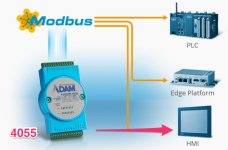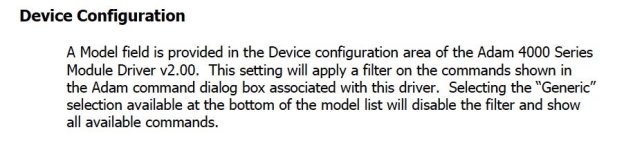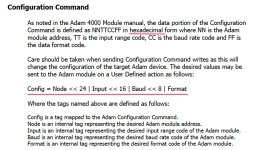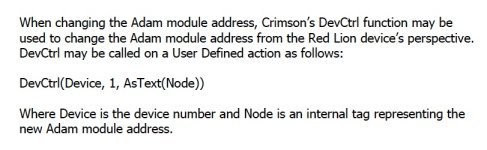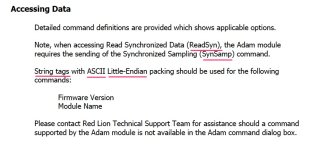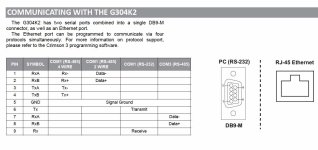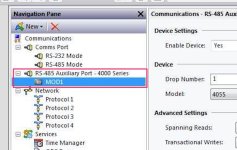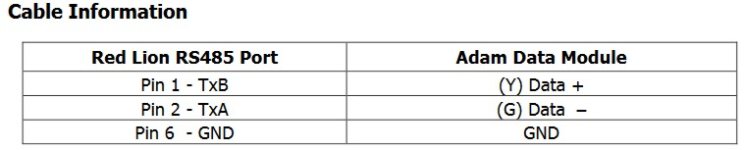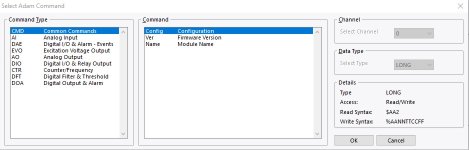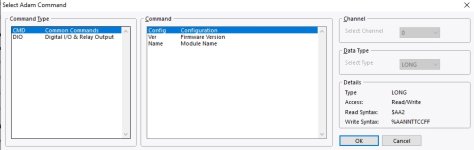Lamboom
Lifetime Supporting Member
Thanks to some great advice on this forum after I asked the question: Could I communicate with a remote D/IO module (Read & Write) using only a Red Lion G3 HMI... No PLC?
The ADAM modules by Advantech were suggested, and it turned out Red Lion had drivers for many in the 4000 series. Now the 4000 series are a bit of a legacy item, and so is the HMI I wanted to use: The Kadet G304K2
Both devices communicate via RS-485.. and should, with proper programming of the HMI using crimson 3 and the version 2.0 driver for ADAM modules, be able to work together.
In fact, Advantech advertises this very idea:
Pic 1Pic 1.jpg
I'm hoping there is an experienced Red Lion HMI user out there, that has worked with ADAM modules and can evaluate the driver that Red Lion has in their Crimson 3 Database programming software:
https://www.redlion.net/sites/default/files/media/g3-adam4_2.pdf
Pic 2Pic 2.jpg
Here’s where it starts in the Crimson 3 software:
Selecting the driver in the main RS-485 communication mode assigns a MOD1 and port settings.
Pic 3Pic 3.jpg
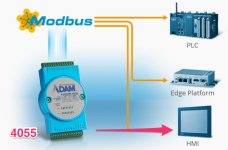
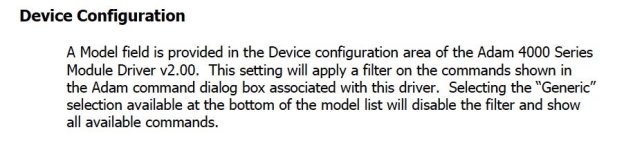

The ADAM modules by Advantech were suggested, and it turned out Red Lion had drivers for many in the 4000 series. Now the 4000 series are a bit of a legacy item, and so is the HMI I wanted to use: The Kadet G304K2
Both devices communicate via RS-485.. and should, with proper programming of the HMI using crimson 3 and the version 2.0 driver for ADAM modules, be able to work together.
In fact, Advantech advertises this very idea:
Pic 1Pic 1.jpg
I'm hoping there is an experienced Red Lion HMI user out there, that has worked with ADAM modules and can evaluate the driver that Red Lion has in their Crimson 3 Database programming software:
https://www.redlion.net/sites/default/files/media/g3-adam4_2.pdf
Pic 2Pic 2.jpg
Here’s where it starts in the Crimson 3 software:
Selecting the driver in the main RS-485 communication mode assigns a MOD1 and port settings.
Pic 3Pic 3.jpg