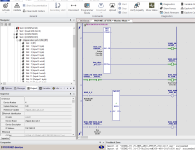I've been struggling for a week or so trying to get a Allen Bradley 755 with a 20-750-PNET20P to talk to a GE RX3I. Has anyone ever accomplished this? Is it even possible, I'm completely stumped.
I've uploaded the GSDML file as a TXT
Thanks in advance!
I've uploaded the GSDML file as a TXT
Thanks in advance!