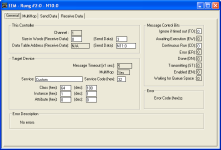Ok,
So I have a controller from a company called "Aerotech". I purchased an upgrade to allow the controller to communicate via Ethernet/IP. It's for a project i'm working on. I also had to upgrade my 5/05 to firmware 10 in order for the EIP tools to be enabled in RSLogix 500. SO what I want to do is send a message (Ultimately a string of Ascii data) through EIP to this Servo Controller. I have never used Ethernet/IP before and am totally at a loss for where to begin...
Can anyone help me set this whole thing up? I'm in DESPERATE need of help!
Thanks in advance
Tim
So I have a controller from a company called "Aerotech". I purchased an upgrade to allow the controller to communicate via Ethernet/IP. It's for a project i'm working on. I also had to upgrade my 5/05 to firmware 10 in order for the EIP tools to be enabled in RSLogix 500. SO what I want to do is send a message (Ultimately a string of Ascii data) through EIP to this Servo Controller. I have never used Ethernet/IP before and am totally at a loss for where to begin...
Can anyone help me set this whole thing up? I'm in DESPERATE need of help!
Thanks in advance
Tim