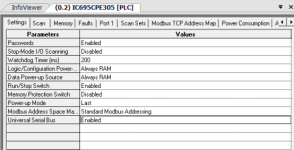BSkyler
Member
Hi. I hope you guys can help me to resolve the issue as stated below. I have already emailed the GE Tech Support regarding this but after a week and series of follow-ups, still no recommendations from them.
Issue Overview: The LAN Internal Status (LIS) Bits are all reset to zero after Power Restart or startup.
Issue Details:
I am using a GE RX3i CPU IC695CPE305 along with the Ethernet Module IC695ETM001. We need to monitor the Ports connectivity from the Ethernet module and be displayed on our OIT and so I use the LIS (or LAN Internal Status) bits particularly the status bits 2 and 4 for Port 1A and 1B (100Mbps), respectively.
During our test, we were able to get the indication correct as we remove the Ethernet connections from their respective ports. But the problem arise when we tried to restart the whole Control Panel. We didn't get the proper status indication after the power restart even though we are connected to the Ethernet. And we noticed thru our Modscan software(BIt monitoring) that all the LIS bits were reset to zero and weren't able to do auto restart as we power up the Control panel. This is considering that we are physically connected to the Ethernet. In addition, we also need to Stop and Reload the PLC program every power up in order for these LIS bits to be normally indicating.
I've seen from the GE manual that their module has a Restart button and that through a software called Station Manager, we can command the Ethernet Module to Restart without pressing the previously mentioned button. But either option we and the client do not prefer.
Any suggestions, recommendations from you guys would be much appreciated. Thanks in advance!
Issue Overview: The LAN Internal Status (LIS) Bits are all reset to zero after Power Restart or startup.
Issue Details:
I am using a GE RX3i CPU IC695CPE305 along with the Ethernet Module IC695ETM001. We need to monitor the Ports connectivity from the Ethernet module and be displayed on our OIT and so I use the LIS (or LAN Internal Status) bits particularly the status bits 2 and 4 for Port 1A and 1B (100Mbps), respectively.
During our test, we were able to get the indication correct as we remove the Ethernet connections from their respective ports. But the problem arise when we tried to restart the whole Control Panel. We didn't get the proper status indication after the power restart even though we are connected to the Ethernet. And we noticed thru our Modscan software(BIt monitoring) that all the LIS bits were reset to zero and weren't able to do auto restart as we power up the Control panel. This is considering that we are physically connected to the Ethernet. In addition, we also need to Stop and Reload the PLC program every power up in order for these LIS bits to be normally indicating.
I've seen from the GE manual that their module has a Restart button and that through a software called Station Manager, we can command the Ethernet Module to Restart without pressing the previously mentioned button. But either option we and the client do not prefer.
Any suggestions, recommendations from you guys would be much appreciated. Thanks in advance!