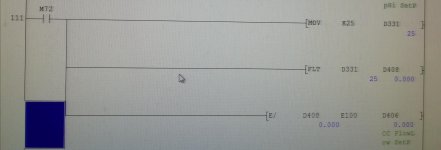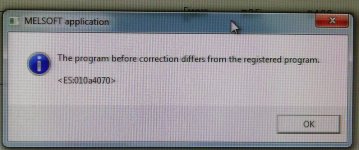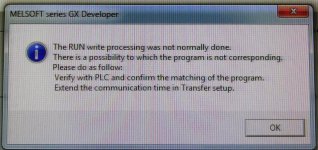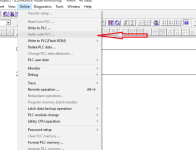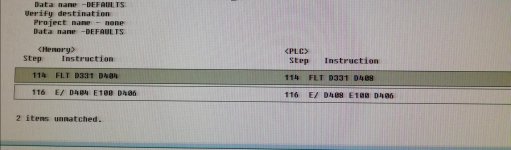You are using an out of date browser. It may not display this or other websites correctly.
You should upgrade or use an alternative browser.
You should upgrade or use an alternative browser.
GX developer: conversion to float not working...
- Thread starter Mas01
- Start date
tragically1969
Member
Because M72 hasn't been operated ?
Mas01
Member
Maybe, but then why has the MOV command worked ?
tragically1969
Member
Could have been written to from somewhere else ?
Even if it was not written somewhere else it could be from the last operation.
It depends if that register is used elsewhere if not they could have done an EMOV E25 to the register instead of moving an integer & converting it into a float, however, that does assume it is not written or used elsewhere as an integer.
It depends if that register is used elsewhere if not they could have done an EMOV E25 to the register instead of moving an integer & converting it into a float, however, that does assume it is not written or used elsewhere as an integer.
Mas01
Member
Cheers, with my lack of knowledge, I didn't know there was an EMOV command, so I will try this tomorrow and report back. Thank you.Even if it was not written somewhere else it could be from the last operation.
It depends if that register is used elsewhere if not they could have done an EMOV E25 to the register instead of moving an integer & converting it into a float, however, that does assume it is not written or used elsewhere as an integer.
Yes there are MOV, DMOV, EMOV, these are int (word), Long int (Double word) & Real, just bear in mind that a double or real takes up two D Words so a real of D200 is D200 + D201, There is also a double precision float this is 64 bit so takes up 4 registers, but rarely used unless you need very high precision.
Mas01
Member
Yes there are MOV, DMOV, EMOV, these are int (word), Long int (Double word) & Real, just bear in mind that a double or real takes up two D Words so a real of D200 is D200 + D201, There is also a double precision float this is 64 bit so takes up 4 registers, but rarely used unless you need very high precision.
Brilliant, will update the code later this morning.
Mas01
Member
What that is saying is the program that was last compiled differs from the one in the PLC, so at some point there was a change that is in the PLc or in the original file that has changed and has not been downloaded. revert back to the original file i.e. before the change then do a compare, check differences (it may be only a compile time/date but the logic could be the same. In this case you may need to compile the whole program & download it. This is a lesson for you, firstly if you make on-line changes always save the project, when finished for the day do a compare to check the file & PLC match, always before starting a new session save a backup before doing any mods, ideally keep a few backups so you can go back a few sessions.
I suggest you go back before the latest mods, do a compare it may only complain the compile dates are different, in that case, put the mods in but you will have to do a download not an on-line change, lonly download the program file do not select device memory as any changes in values in these memories will be overwritten, It is a good idea at the end of the day to update the device memory on the file by uploading it from the PLC.
I suggest you go back before the latest mods, do a compare it may only complain the compile dates are different, in that case, put the mods in but you will have to do a download not an on-line change, lonly download the program file do not select device memory as any changes in values in these memories will be overwritten, It is a good idea at the end of the day to update the device memory on the file by uploading it from the PLC.
Mas01
Member
How do I do a Compare? I've looked on the main drop-downs and nothing looks like a 'Do Compare'.What that is saying is the program that was last compiled differs from the one in the PLC, so at some point there was a change that is in the PLc or in the original file that has changed and has not been downloaded. revert back to the original file i.e. before the change then do a compare, check differences (it may be only a compile time/date but the logic could be the same. In this case you may need to compile the whole program & download it. This is a lesson for you, firstly if you make on-line changes always save the project, when finished for the day do a compare to check the file & PLC match, always before starting a new session save a backup before doing any mods, ideally keep a few backups so you can go back a few sessions.
I suggest you go back before the latest mods, do a compare it may only complain the compile dates are different, in that case, put the mods in but you will have to do a download not an on-line change, lonly download the program file do not select device memory as any changes in values in these memories will be overwritten, It is a good idea at the end of the day to update the device memory on the file by uploading it from the PLC.
Mas01
Member
Mas01
Member
Done this now. Lesson learnt.What that is saying is the program that was last compiled differs from the one in the PLC, so at some point there was a change that is in the PLc or in the original file that has changed and has not been downloaded. revert back to the original file i.e. before the change then do a compare, check differences (it may be only a compile time/date but the logic could be the same. In this case you may need to compile the whole program & download it. This is a lesson for you, firstly if you make on-line changes always save the project, when finished for the day do a compare to check the file & PLC match, always before starting a new session save a backup before doing any mods, ideally keep a few backups so you can go back a few sessions.
I suggest you go back before the latest mods, do a compare it may only complain the compile dates are different, in that case, put the mods in but you will have to do a download not an on-line change, lonly download the program file do not select device memory as any changes in values in these memories will be overwritten, It is a good idea at the end of the day to update the device memory on the file by uploading it from the PLC.
All correct now, including the FLT conversion.
BRILLIANT!
Similar Topics
HAs anyone converted the melsec files to GX Developer files from inside GX Developer? GX has an import function but when I use it I get an A/FX...
- Replies
- 2
- Views
- 3,947
Well, I've decided to start a new project, and like all projects, it has already gone horribly wrong.
I purchased a PLC device (supposedly a...
- Replies
- 2
- Views
- 109
Does anybody have any samples of how to "Create and Use" UDT's in CCW Developer Edition? (I am using v22)
I can't find any information from...
- Replies
- 3
- Views
- 307
I'm trying to manually convert a Beijer E200 HMI project onto to a new Mitsubishi GOT gs2107-wtbd. The PLC is a very old A-series AS1CPU and is...
- Replies
- 1
- Views
- 379
Hi
One of the PLC's that I maintain/update is a Mitsubishi Q-Series, probably installed about 10 years ago.
At the moment, ALL the wires from...
- Replies
- 13
- Views
- 1,166