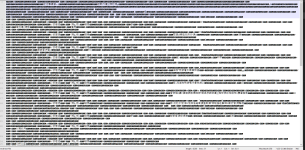Oh absolutely, I see the reference to the "name" of the ActiveX control in the scripting, but that doesn't tell me what the actual control is. That's just the chosen name from for that particular object. And because I don't have it installed, it doesn't show up in the config-> wizard/ActiveX box either.
On opening InTouch, none of the windows fail, but I get the error about no reference to method or OCX on several of the windows that contain the ActiveX control. And it replaces that control with what appears to be a browser control.
I watched the SMC, too, and it shows the errors about the failed ActiveX but never states the name of it.