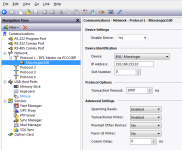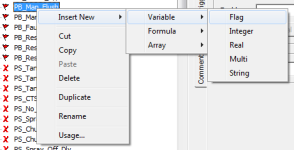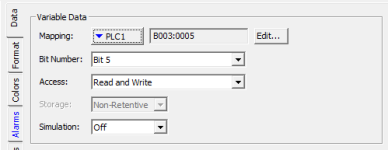calamwill
Member
Hi guys, it's the noob again.
So i'm currently in the middle of communicating between a Micrologix 1400 PLC (programmed via rslogix 500) with a Red Lion G304K200 HMI (programmed via Crimson 3), and it was thanks to you guys that i got this far, thank you for that.
But what i want to know now is:
Is it even possible for me to use the data tags from rslogix 500 in the RL HMI to use the buttons on the screen that i have laid out, in Crimson 3? The buttons would equate to B:3/.. bits in the rslogix 500 software and i can't seem to get them to come through no matter what i do.
So i'm currently in the middle of communicating between a Micrologix 1400 PLC (programmed via rslogix 500) with a Red Lion G304K200 HMI (programmed via Crimson 3), and it was thanks to you guys that i got this far, thank you for that.
But what i want to know now is:
Is it even possible for me to use the data tags from rslogix 500 in the RL HMI to use the buttons on the screen that i have laid out, in Crimson 3? The buttons would equate to B:3/.. bits in the rslogix 500 software and i can't seem to get them to come through no matter what i do.
Last edited: