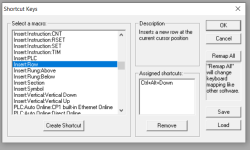Hello Omron- CX Programmer fans,
Omron PLCs are not my favorite but I have to work with them as they're all over the place and lately I've been troubleshooting more complex equipment run by Omron CPUs and I try to manage as best as I can and now I'm at a point where I have no choice but to learn quite a bit more.
The problems I have are:
- I can't drag windows across two monitors except I think for the watch window which insists on staying on the left side of the screen of the second monitor.
- The symbol names and comments in ladder view are not completely visible so I always need to have the "Address reference tool" window open which is fine except when I'm troubleshooting on site with a laptop and the screen gets crowded pretty fast.
- Function blocks (this is a huge problem):
Kal
Omron PLCs are not my favorite but I have to work with them as they're all over the place and lately I've been troubleshooting more complex equipment run by Omron CPUs and I try to manage as best as I can and now I'm at a point where I have no choice but to learn quite a bit more.
The problems I have are:
- I can't drag windows across two monitors except I think for the watch window which insists on staying on the left side of the screen of the second monitor.
- The symbol names and comments in ladder view are not completely visible so I always need to have the "Address reference tool" window open which is fine except when I'm troubleshooting on site with a laptop and the screen gets crowded pretty fast.
- Function blocks (this is a huge problem):
- In simulator mode or if I'm connected online to a CPU, double clicking on the actual parameter of the block (Siemens' terminology) opens up the block at the start and doesn't point to the specific variable I double-clicked. Not only that but the window doesn't even show the variable table tabs as usual (Input, Output, Internal,....etc). What I do is: In the block call I count the number of actual parameters from top to the parameter I want then go the project view and open up the function block (not in monitor mode) and click on the input variable tab (or output or whatever) and count from top down to till I reach the number I want and click on that symbol and locate it in the ladder and mark down the rung number then go back to the block call and double click on the block to open up the block in monitor mode and locate that rung. That's a nightmare and there has to be an easier way that I'm not aware of and can't yet locate in manuals.
Kal