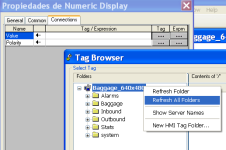I'm using a CompactLogix L27 series with a PanelView Plus 7 standard. Previously when I was developing objects on the HMI using Factory Talk View Studio I was able to browse for tags on the connection tab of an object. Since I did this I have added Ethernet connections to a step motor amplifier and a servo amplifier (both of which have different IP addresses and neither connected at the moment). Now when I go to the connection tab on an object it will not browse to the controller tags. I have removed and added/applied the shortcut to the CompactLogix in Design(Local) tab of "Communications Setup" for RSLinx Enterprise. Still not able to browse even though I'm connected to the hardware, and can ping both the CompactLogix and PanelView Plus IP addresses. If anyone has suggestions I would really appreciate it. I have spent too much time on this already.
You are using an out of date browser. It may not display this or other websites correctly.
You should upgrade or use an alternative browser.
You should upgrade or use an alternative browser.
Browsing for tags in Factory Talk View
- Thread starter DSN
- Start date
Thank you for the quick reply. When I click on the browse button directly below the Tag in the connections tab it seems to get stuck. No other window pops up and the current window with the red "X" in the top right corner greys out. The only way to exit the window is to hit ESC on the keyboard of my computer.
a) Try stopping & starting the RSLinx Enterprise service. On Windows XP go to Administrative Tools > Services. I'm not sure about newer Win7& up, so search for local services.
or
b) Reboot your computer.
EDIT
-----
This's an old bug, coming from RSView 3 or 4. Don't pay attention to the offline tag folder in the posted image, I just opened one of the FTView examples.
or
b) Reboot your computer.
EDIT
-----
This's an old bug, coming from RSView 3 or 4. Don't pay attention to the offline tag folder in the posted image, I just opened one of the FTView examples.
Last edited:
Operaghost
Member
Thank you for the quick reply. When I click on the browse button directly below the Tag in the connections tab it seems to get stuck. No other window pops up and the current window with the red "X" in the top right corner greys out. The only way to exit the window is to hit ESC on the keyboard of my computer.
This appears to be an issue with a dual monitor. I suspect the window is popping up, but it is appearing off screen. Did you at one point have a dual monitor and then disconnect it? The software remembers window positioning so it could be popping up on what would be another monitor.
Hitting ESC makes sense as that would close the pop up window.
OG
Thank you OG. That was the problem. I connected the other monitor when I got to work this morning and the tags popped up on the other screen. Does anyone know how to move a pop-up window from a monitor that isn't connected?
A little Registry trick...
49282 - Unable to see the property panel when selected
Access Level: TechConnect
Don't forget to set it back if you are going back to dual monitors later.
Regards,
George
bulletin blues
Lifetime Supporting Member
Alternatively, If you can see the window in the taskbar - Shift/Right Click the taskbar icon and select move. Then use the arrow keys to move the window into position. I'm not sure if this works with pop-ups, but has saved me a few times with general windows multi-monitor setups, when I've disconnected a monitor.
Operaghost
Member
If the window has focus:
Win + Shift + Left Arrow
Win + Shift + Right Arrow
The problem sometimes is getting focus to a window you can't see.
OG
Win + Shift + Left Arrow
Win + Shift + Right Arrow
The problem sometimes is getting focus to a window you can't see.
OG
Similar Topics
Not a good morning..
When I create a trend in panelview and try to browse tags factory talk view machine edition 7 crashes. I can browse tags on...
- Replies
- 3
- Views
- 3,258
Hello all,
Long time browser, first time poster.
Thank you all for the great reference you provide with this forum.
I am having very strange...
- Replies
- 3
- Views
- 2,670
Hello,
Just working on my very first Wonderware project (Archestra System Platform). Typically I work with all Rockwell products (FTView ME and...
- Replies
- 0
- Views
- 5,258
Hello,
Can I browsing tags and testing application in RSViewME
studio using the Remote I/O of the PLC5/25 processor?
Because I want to replace...
- Replies
- 0
- Views
- 2,580
Dears,
We have a network distributed FT SCADA system, we have been asked to move data to OPC UA client, FT Linx gateway V6.31 with Nov.2022...
- Replies
- 0
- Views
- 729