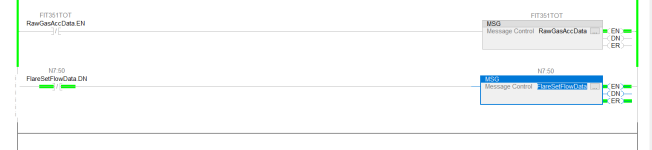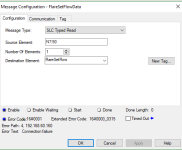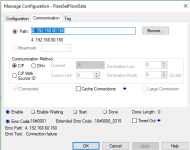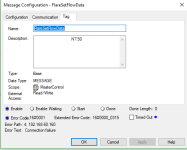EDIT: I've composed the following all while the last number of posts have been added. Those posts have confirmed some of the assumptions I was making below about whether or not your laptop can browse both controllers at present, and whether the CompactLogix had already data sources routing information to it. So please mentally substitute any of my assumptions on this with what you've since confirmed. And yes, what you are seeing with the two Ethernet drivers is perfectly normal. The Ethernet devices driver is just a little bit "nosier" when chatting with devices, as Ken has pointed out, but we won't hold that against it...
GrownUpGerberBaby said:
...Within our Machine Network...there are two more Stratix Switches that are integrated into the Intellicenter MCC...we also have another route to the .60 network from one of the Itellicenter Stratix Switches. So essentially a loop around the 5380 to tie our .1 to the .60 network...So, in a little roundabout way, travelling through several Stratix and Netgear switches, my laptop connects to the MicroLogix in very much the same path as the 5380
This painting lark isn't at all easy, is it?...
This would not be the first time a setup's initial description has quickly gone from "this device and that device" to "all these devices". Industrial Automation Control Systems (IACS) utilizing Converged Plantwide Ethernet (CPwE) architectures are very useful and flexible, and can appear relatively straight forward when things are just plugged in and working. But they can be quite complicated to configure and do require a level of understanding when diagnosing issues traversing them. I'm not saying you lack the necessary understanding, but perhaps might not be appreciating "possible" factors here that could be hindering your progress.
There is in all likelihood Layer 3 Inter-VLAN Routing configured here between some of these Stratix/Netgear switches. As that is how your laptop connects "through several Stratix and Netgear switches" to bridge to the MicroLogix.
"If" I am to assume that your laptop's routed path can indeed browse to both the MicroLogix and CompactLogix controller (as you have configured the MSG instruction), which are both essentially connected to the same Netgear switch, then my point of focus in this network would be the ports on the Netgear switch that the CompactLogix and Anybus AP directly connect to. Something is apparently impeding this path. Do you have access to the Netgear switch configuration?
Also, is the Anybus AP new for this data collection setup or was it existing and working?
If existing, did the CompactLogix communicate to the AP prior to this new setup?
I'm trying to ascertain if the path through the Netgear from the CompactLogix to the AP was ever functioning before? If not then maybe it's the Netgear configuration for these specific ports that needs to be reviewed.
GrownUpGerberBaby said:
...I did a PING just now; 4 packets sent, 4 received, 0% Loss and an average latency of 34ms.
I could assume what and where you PING'd from, but can you please qualify "I did a PING..."? - do you mean fom your laptop via its normal routed path through several switches, or do you mean while connected directly to the Netgear switch that the CompactLogix is also on? Ideally, and if possible, you should PING from the actual Netgear port that the CompactLogix normally connects to. This will verify if the actual path from the CompactLogix to the ENI is valid, at least at the basic TCP/IP level.
Another assumptive thought...
As you've mentioned, the CompactLogix has already successfully received data from several other sources, so this would indicate that the routing of these data sources to the Netgear switch and CompactLogix is correctly configured and working.
And because your laptop can route as far as the Netgear switch and out to the MicroLogix, and assumedly to the CompactLogix, that seems to only leave the two ports I've mentioned.
So has the CompactLogix and AP ever "met before"?
There was something else you mentioned way back in post #3 that I had meant to come back to and ask you about...
GrownUpGerberBaby said:
...I'm very new to Messaging between controllers and was spoiled with the CompactLogix controller I mentioned above due to the ability to add it to the Controller Tree...
Can you explain what you meant by "it" here? Were you referring to adding "a" CompactLogix controller into "a"nother CompactLogix controller's I/O Configuration? It's just that your statement could be interpreted as meaning adding "a" CompactLogix into "its own" I/O Configuration? That would not be a good idea and could trigger an error such as the "Invalid Segment Type" error you had previously. But say it ain't so?
Another simple and easy step you might take, amidst all these more precarious ones, is to delete the MSG instruction, and its instance tag (of MESSAGE data type) and start over. Sometimes, when playing around with a MSG instruction's settings while trying to get it to work, we can end up corrupting data within the MESSAGE tag's structure.
EDIT2: Oh boy, Ken. I'm just too busy trying to sort Christmas and you guys out! But it's always good when two people with "reasonable experience" corroborate each others thinking.

G.