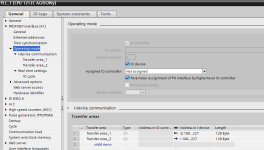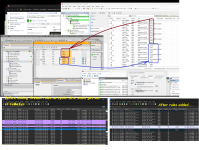y2kmfic
Lifetime Supporting Member
Hi all..
I'm working on something that is bugging the heck out of me. I have a S7-1200 setup as an i-device with 128 bytes in, 128 bytes out. I'm using a third party PROFINET Controller, and the output data from the S7-1200 is making it to the controller, but the controllers output data isn't making it to the 1200's input data. Using diagnostics on the PN controller, I can see the controller is sending the data, and I can also see the correct message and data on Wireshark. The controller and the 1200 are not showing any errors. I do have PUT/GET enabled on the 1200, but I'm not sure it's needed for PROFINET.
What really gets me is that I've done his before, but don't remember exactly what I had to do. I think it had something to do with the OB86 or 83, or something. I've read so much documentation, and nothing has helped yet.
I'm using TIA Portal v14, and S7-1200 fw v4.1
Any ideas?
TIA
CH
I'm working on something that is bugging the heck out of me. I have a S7-1200 setup as an i-device with 128 bytes in, 128 bytes out. I'm using a third party PROFINET Controller, and the output data from the S7-1200 is making it to the controller, but the controllers output data isn't making it to the 1200's input data. Using diagnostics on the PN controller, I can see the controller is sending the data, and I can also see the correct message and data on Wireshark. The controller and the 1200 are not showing any errors. I do have PUT/GET enabled on the 1200, but I'm not sure it's needed for PROFINET.
What really gets me is that I've done his before, but don't remember exactly what I had to do. I think it had something to do with the OB86 or 83, or something. I've read so much documentation, and nothing has helped yet.
I'm using TIA Portal v14, and S7-1200 fw v4.1
Any ideas?
TIA
CH
Last edited: