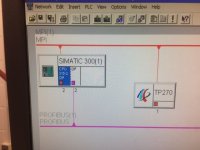raccjim
Member
Hi guys, I have a trainer with a Siemens S7-315 Processor and a TP270 HMI, using an MPI adapter to connect. I have gone over every setting I can find, but every time I try to load a program to the HMI,I get a failure to connect message. I have no problem loading to the PLC with the same adapter and settings. any suggestions as to what I should be looking for would be appreciated as I'm not all that familiar with this "classic" HMI...