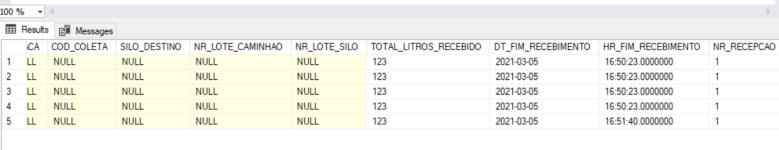Private Sub Display_Activate()
Dim dataString As String
Dim SQLStr As String
Dim Rs1 As New ADODB.Recordset
Dim Conn1 As New ADODB.Connection
Dim Ogroup As TagGroup
Dim Tag_Placa, Tag_Cod_Coleta, Tag_Silo_Destino, Tag_Nr_Lote_C, Tag_Nr_Lote_S, Tag_Tot_Litros, Nr_RCP, Tag_Save_RCP, Tag_Updt_RCP_1, Tag_Updt_RCP_2, Tag_Updt_RCP_3 As Tag
tick = "'"
aaaEmpty = tick & tick
comma = ","
aSpace = " "
semic = ";"
comsp = comma & aSpace
Set Ogroup = Application.CreateTagGroup(A, 1000)
Ogroup.Add "{[PLC_BETANIA]RCP.PLACA}"
Ogroup.Add "{[PLC_BETANIA]RCP.COD_COLETA}"
Ogroup.Add "{[PLC_BETANIA]RCP.SILO_DESTINO}"
Ogroup.Add "{[PLC_BETANIA]RCP.NR_LOTE_CAMINHAO}"
Ogroup.Add "{[PLC_BETANIA]RCP.NR_LOTE_SILO}"
Ogroup.Add "{[PLC_BETANIA]RCP.TOTAL_LITROS_RECEBIDO}"
Ogroup.Add "{[PLC_BETANIA]RCP.NR_RCP}"
Ogroup.Add "{[PLC_BETANIA]Save_RCP}"
Ogroup.Add "{[PLC_BETANIA]Grava_FIM_RCP_1}"
Ogroup.Add "{[PLC_BETANIA]Grava_FIM_RCP_2}"
Ogroup.Add "{[PLC_BETANIA]Grava_FIM_RCP_3}"
Set Tag_Placa = Ogroup.Item("{[PLC_BETANIA]RCP.PLACA}")
Set Tag_Cod_Coleta = Ogroup.Item("{[PLC_BETANIA]RCP.COD_COLETA}")
Set Tag_Silo_Destino = Ogroup.Item("{[PLC_BETANIA]RCP.SILO_DESTINO}")
Set Tag_Nr_Lote_C = Ogroup.Item("{[PLC_BETANIA]RCP.NR_LOTE_CAMINHAO}")
Set Tag_Nr_Lote_S = Ogroup.Item("{[PLC_BETANIA]RCP.NR_LOTE_SILO}")
Set Tag_Tot_Litros = Ogroup.Item("{[PLC_BETANIA]RCP.TOTAL_LITROS_RECEBIDO}")
Set Tag_Nr_RCP = Ogroup.Item("{[PLC_BETANIA]RCP.NR_RCP}")
Set Tag_Save_RCP = Ogroup.Item("{[PLC_BETANIA]Save_RCP}")
Set Tag_Updt_RCP_1 = Ogroup.Item("{[PLC_BETANIA]Grava_FIM_RCP_1}")
Set Tag_Updt_RCP_2 = Ogroup.Item("{[PLC_BETANIA]Grava_FIM_RCP_2}")
Set Tag_Updt_RCP_3 = Ogroup.Item("{[PLC_BETANIA]Grava_FIM_RCP_3}")
' INSERT no BD
If Tag_Save_RCP.Value = 1 Then
Conn1.ConnectionString = " dsn=DSN_BD_BETANIA; User Id='sa'; Password='}7@t_hNg'; "
dataString = "'" & Date & "','" & Time & "','" & Tag_Placa.Value & "','" & Tag_Cod_Coleta.Value & "','" & Tag_Silo_Destino.Value & "','" & Tag_Nr_Lote_C.Value & "','" & Tag_Nr_Lote_S.Value & "','" & Tag_Nr_RCP.Value & "'"
SQLStr = " Insert into TBL_RCP_SETPOINT (DT_INICIO_RECEBIMENTO, HR_INICIO_RECEBIMENTO, PLACA, COD_COLETA, SILO_DESTINO, NR_LOTE_CAMINHAO, NR_LOTE_SILO, NR_RECEPCAO) values (" & dataString & ");"
Conn1.Open
Conn1.Execute SQLStr
Conn1.Close
Set Conn1 = Nothing
End If
' UPDATE no DB
' Recepcao 1
If Tag_Updt_RCP_1.Value = 1 Then
Conn1.ConnectionString = " dsn=DSN_BD_BETANIA; User Id='sa'; Password='}7@t_hNg'; "
SQLStr = "Update TBL_RCP_SETPOINT" & aSpace & "SET" & aSpace & "TOTAL_LITROS_RECEBIDO = " & tick & Tag_Tot_Litros.Value & tick _
& comsp & "DT_FIM_RECEBIMENTO = " & tick & Date & tick _
& comsp & "HR_FIM_RECEBIMENTO = " & tick & Time & tick _
& aSpace & "WHERE" _
& aSpace & "DT_FIM_RECEBIMENTO IS NULL" _
& aSpace & "AND" _
& aSpace & "NR_RECEPCAO = 1" _
& semic
MsgBox (SQLStr)
Conn1.Open
Conn1.Execute SQLStr
Conn1.Close
Set Conn1 = Nothing
End If
' Recepcao 2
If Tag_Updt_RCP_2.Value = 1 Then
Conn1.ConnectionString = " dsn=DSN_BD_BETANIA; User Id='sa'; Password='}7@t_hNg'; "
SQLStr = "Update TBL_RCP_SETPOINT" & aSpace & "SET" & aSpace & "TOTAL_LITROS_RECEBIDO = " & tick & Tag_Tot_Litros.Value & tick _
& comsp & "DT_FIM_RECEBIMENTO = " & tick & Date & tick _
& comsp & "HR_FIM_RECEBIMENTO = " & tick & Time & tick _
& aSpace & "WHERE" _
& aSpace & "DT_FIM_RECEBIMENTO IS NULL" _
& aSpace & "AND" _
& aSpace & "NR_RECEPCAO = 2" _
& semic
MsgBox (SQLStr)
Conn1.Open
Conn1.Execute SQLStr
Conn1.Close
Set Conn1 = Nothing
End If
' Recepcao 3
If Tag_Updt_RCP_3.Value = 1 Then
Conn1.ConnectionString = " dsn=DSN_BD_BETANIA; User Id='sa'; Password='}7@t_hNg'; "
SQLStr = "Update TBL_RCP_SETPOINT" & aSpace & "SET" & aSpace & "TOTAL_LITROS_RECEBIDO = " & tick & Tag_Tot_Litros.Value & tick _
& comsp & "DT_FIM_RECEBIMENTO = " & tick & Date & tick _
& comsp & "HR_FIM_RECEBIMENTO = " & tick & Time & tick _
& aSpace & "WHERE" _
& aSpace & "DT_FIM_RECEBIMENTO IS NULL" _
& aSpace & "AND" _
& aSpace & "NR_RECEPCAO = 3" _
& semic
MsgBox (SQLStr)
Conn1.Open
Conn1.Execute SQLStr
Conn1.Close
Set Conn1 = Nothing
End If
End Sub