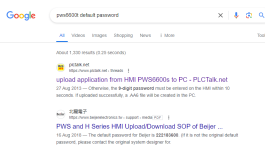We have a machine that we're trying to refurbish (we're a used industrial machinery merchant) and we need to get an upload from the HMI.
The HMI is manufactured by Hitech Electronics Corp. A little research tells me that they're now owned by Beijer. I've been able to download, what I believe is the correct programming software, ADP 6.10.0 (Build 197) and the Installation and Operating Guides.
The ADP software doesn't allow me to set the communication parameters. There is a Transmission Setup menu item under the Options menu but it's greyed-out.
I've switched on dip switch S7 which brings up the System Menu after the power on self-test rather than running the application. This tells me that the Download/Upload/Copy port is Com1, so I'm plugging into Com1. I'm using a GoldX USB/serial converter (from Automation Direct) with a null modem adapter. On the HMI, I can see that Com1 is set to 9600 baud, 8 data bits, Even parity and 1 stop bit. Because I'm unable to set the ADP software to match, I've changed the Com4 (the com port used by my USB/serial converter) settings in Device Manager to match.
When I try to get an upload it just times out. I've tried it with dip switch SW5 on (the comms settings should be taken from the HMI config screen, as above) and with it off (the comms settings are taken from the ADP software - because I can't see or adjust these, I've tried various settings of the com port baud rate, 7 and 8 data bits, parity in Device Manager, hoping to hit on the correct setting but with no success).
I'm hoping someone is able to offer some assistance or insight.
The HMI is manufactured by Hitech Electronics Corp. A little research tells me that they're now owned by Beijer. I've been able to download, what I believe is the correct programming software, ADP 6.10.0 (Build 197) and the Installation and Operating Guides.
The ADP software doesn't allow me to set the communication parameters. There is a Transmission Setup menu item under the Options menu but it's greyed-out.
I've switched on dip switch S7 which brings up the System Menu after the power on self-test rather than running the application. This tells me that the Download/Upload/Copy port is Com1, so I'm plugging into Com1. I'm using a GoldX USB/serial converter (from Automation Direct) with a null modem adapter. On the HMI, I can see that Com1 is set to 9600 baud, 8 data bits, Even parity and 1 stop bit. Because I'm unable to set the ADP software to match, I've changed the Com4 (the com port used by my USB/serial converter) settings in Device Manager to match.
When I try to get an upload it just times out. I've tried it with dip switch SW5 on (the comms settings should be taken from the HMI config screen, as above) and with it off (the comms settings are taken from the ADP software - because I can't see or adjust these, I've tried various settings of the com port baud rate, 7 and 8 data bits, parity in Device Manager, hoping to hit on the correct setting but with no success).
I'm hoping someone is able to offer some assistance or insight.