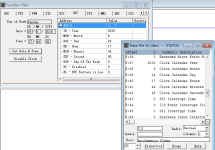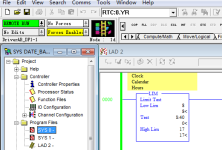zhoudq
Member
Hello everyone!
I have a project, use the micrologix 1200 , I need use read the system time, but i only know the RTC function file, can't configure and use it, please help me, give me some datum or an example, Thank you!
I have a project, use the micrologix 1200 , I need use read the system time, but i only know the RTC function file, can't configure and use it, please help me, give me some datum or an example, Thank you!